
- Placements start from Day-1 of the course and after the course also.
- No Fixed no of Interviews, Interviews until you get Job
- Placements from MNC’s, MSI , Startups etc…
- Professional Training on Interview Preparations.
- Placements Across India
We transform fresh Commerce Students into skilled professionals in just 4 months! Our comprehensive program is designed to equip you with the latest tools and techniques in Accounting, Tax & data analytics, ensuring you stay ahead in this dynamic field. Led by industry experts and seasoned educators, our curriculum blends theoretical knowledge with hands-on practical experience.
At ISM, we understand the importance of real-world application, and that’s why our course includes industry-relevant projects, case studies, and interactive sessions. What sets us apart is our commitment to your success; we guarantee placements for all our graduates, connecting you with top-tier organizations seeking skilled data analysts.
Whether you’re a beginner or looking to upskill , our program caters to all levels of expertise. Join us and embark on a transformative journey towards becoming a sought-after data analytics professional. Secure your future in the world of data at ISM UNIV – where learning meets placement guarantee!
Get More Information About Courses
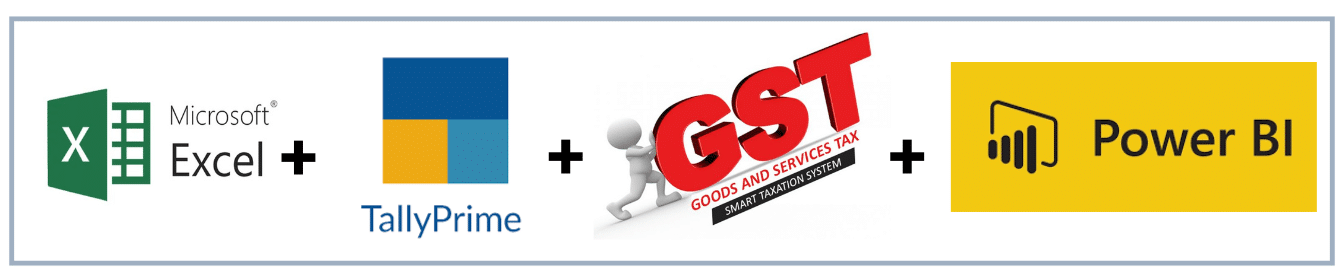
Day 1
Day 2
Day 3:
Day 4
Day 5:
Day 6 :
Day 7:
Day 8:
Day 9 :
Day 10 :
| Introduction to Power BI | Overview, components, interface of Power BI Desktop |
| Data Sources and Loading Data | Connecting to various sources, loading data, basic transformations |
| Data Modeling Basics | Creating relationships, star schema basics |
| Introduction to Visualizations | Types of visuals, creating basic charts, formatting |
| Building Interactive Reports | Combining visuals, adding slicers and filters, drill-down |
| Introduction to DAX | Syntax, calculated columns, basic measures |
| Advanced Data Transformations | Advanced Power Query transformations, M language (optional) |
| Advanced Visualizations | Custom visuals, conditional formatting, tooltips |
| Publishing and Sharing Reports | Uploading to Power BI Service, creating dashboards, sharing |
| Introduction to Power BI Service | Features overview, accessing reports, using the mobile app |
| Data Refresh and Scheduled Refresh | Setting up data refresh in Power BI Service, scheduling refreshes |
| Power BI Security Basics | Implementing security measures, roles, and permissions in Power BI |
ISM UNIV Excellent Placements 100%: We are a proud Institution having helped most of our students in their career-building process. We conduct minimum 15 interviews per month and place students. Which is genuinely far ahead of any of our competitors.
We have a client base across India and abroad, we work with MNC’s and MSI, we cater to all our clients with trained manpower and we ensure our client satisfied with the manpower supplied. We ensure this with Quality training.
Weprovide100%genuine placement assistance and guidance and help You to begin an innovative career.
We promise you that we provide interviews until you get a job. We have placed 15000+ students so far…. ISM UNIV Provides Excellent Placements from day-1 of the course




















